Simulation Lag Fix
แนะนำให้ลงตัวใดตัวหนึ่งเท่านั้น แนะนำเป็นรุ่น 2025
Simulation Lag Fix 06-2018
แก้ไขตัวเกมเมือเปิดเวลาสูงสุดและซิมส์ไม่ทำตามคำสั่งหรือใช้ระบบความคิดอิสระ
“This mod alters the game’s simulation so that sim autonomy does not cause massive simulation lag in instances where there are many autonomy requests.
This should eliminate, or at the very least, alleviate, the following problems:
sims head bobbing, sims doing nothing for a few hours, time slowing down on Speed 3, and time going back to the past.”
Differences from the old mod:
- The MAX_TIME_SLICE_MILLISECONDS variable is now a tunable XML in the latest version
- Only two Python functions are overridden.
Simulation Lag Fix 08-2018
As simmythesim’s post description of what it does:
“This mod alters the game’s simulation so that sim autonomy does not cause massive simulation lag in instances where there are many autonomy requests.
This should eliminate, or at the very least, alleviate, the following problems:
sims head bobbing, sims doing nothing for a few hours, time slowing down on Speed 3, and time going back to the past.
Mod Explanation
This seems rather basic, but here’s a video showing a scientist experimenting in GTW without the mod…
Simulation Lag Fix 2025

Simulation Lag Fix (Definitive Edition)
สามารถค้นหาและลงจาก curseforge
สามารถลงพร้อมกับตัวแก้ไขกิจกรรมตัวละครของ TurboDrivers
Compatible with TurboDrivers Simulation Unclogger.
These mods do two completely different things, and I highly recommend grabbing TurboDrivers mod to use with Sim Lag Fix.
Simulation Unclogger

แก้ปัญหาซิมส์ค้าง! ทำความรู้จักม็อด Simulation Unclogger สำหรับ The Sims 4
เคยไหมที่กำลังเล่น The Sims 4 อยู่ดีๆ แล้วซิมส์ทุกตัวในเกมก็หยุดนิ่งเป็นหุ่น ไม่ขยับ ไม่ทำอะไรเลย? ปัญหานี้มักเกิดขึ้นเมื่อมีซิมส์ตัวใดตัวหนึ่งกำลังทำการบ้าน เล่นหมากรุก หรือทำกิจกรรมบางอย่างแล้วเกิดข้อผิดพลาด ทำให้ระบบจำลองสถานการณ์ (Simulation) ของเกมทั้งหมดติดขัดจนเล่นต่อไม่ได้ หากคุณเคยเจอปัญหานี้ ม็อด Simulation (Timeline) Unclogger คือฮีโร่ที่จะมาช่วยคุณ
ม็อดนี้เป็นสคริปต์ที่ถูกเขียนขึ้นมาเพื่อตรวจจับสถานการณ์ที่ซิมส์ทำให้เกมค้าง และพยายามแก้ไขปัญหานั้นโดยอัตโนมัติ
ม็อดนี้ทำอะไร?
Simulation Unclogger คือเครื่องมือที่ช่วยแก้ปัญหาเกมค้างเฉพาะหน้า มันไม่ได้เข้าไปแก้ไขที่ต้นตอของบั๊กที่ทำให้ซิมส์ติดขัด แต่จะทำหน้าที่เป็น “ยารักษา” เมื่ออาการเกิดขึ้น ทำให้คุณสามารถเล่นเกมต่อได้โดยไม่ต้องรีสตาร์ทเกมใหม่
หลักการทำงาน
ม็อดนี้ทำงานโดยการเฝ้าดู “ไทม์ไลน์การกระทำ” ของซิมส์ทุกตัวในเกมอย่างละเอียด
- ตรวจจับความผิดปกติ: สคริปต์จะคอยสังเกตเมื่อมีการกระทำบางอย่างเกิดขึ้นซ้ำๆ ในช่วงเวลาเดียวกันเป๊ะๆ
- นับจำนวน: เมื่อมีการกระทำชนิดเดียวกันเกิดขึ้นซ้ำกันหลายครั้งติดต่อกันในช่วงเวลาเดิม ระบบจะถือว่านี่คือสาเหตุที่ทำให้เกมติดขัด
- บังคับให้หยุด: สคริปต์จะ “บังคับให้การกระทำนั้นหยุดลง” ซึ่งจะส่งผลให้ซิมส์ตัวต้นเหตุรีเซ็ตตัวเอง (เหมือนการใช้สูตร resetSim)
- ปลดล็อกไทม์ไลน์: เมื่อซิมส์ตัวปัญหาถูกรีเซ็ต ไทม์ไลน์ของเกมที่ติดขัดอยู่ก็จะถูกปลดล็อก ทำให้ซิมส์ทุกตัวกลับมาเคลื่อนไหวและเล่นต่อได้ตามปกติ
วิธีการนี้สามารถใช้ได้กับทุกปัญหาที่เกิดจากการกระทำที่ “รีเซ็ตได้” ซึ่งครอบคลุมทั้งตัวซิมส์, วัตถุ, และปฏิสัมพันธ์ต่างๆ ในเกม
วิธีการติดตั้ง (สำคัญมาก!)
- ไฟล์ม็อดนี้เป็นไฟล์ประเภท .TS4SCRIPT
- คุณ จำเป็นต้องวางไฟล์นี้ไว้ในโฟลเดอร์ Mods โดยตรง หรือสามารถสร้างโฟลเดอร์ซ้อนลงไปได้ เพียงชั้นเดียวเท่านั้น
- ห้าม วางไฟล์ไว้ในโฟลเดอร์ที่ซ้อนกันลึกกว่า 1 ชั้นเด็ดขาด มิฉะนั้นม็อดจะไม่ทำงาน!
ตัวอย่าง:
- Documents\Electronic Arts\The Sims 4\Mods\SimulationUnclogger.ts4script (ถูกต้อง)
- Documents\Electronic Arts\The Sims 4\Mods\Script Mods\SimulationUnclogger.ts4script (ถูกต้อง)
- Documents\Electronic Arts\The Sims 4\Mods\Script Mods\CreatorName\SimulationUnclogger.ts4script (ผิด)
ความเข้ากันได้และวิธีแก้ปัญหา
โดยทั่วไปแล้ว ม็อดนี้ไม่น่าจะเสียหายจากการอัปเดตแพตช์ของเกม เว้นแต่ว่าแพตช์นั้นจะมีการเปลี่ยนแปลงที่เกี่ยวข้องกับระบบจำลองการเล่นเกม (Gameplay Simulation) โดยตรง
หากเกิดปัญหา: ถ้าเกมของคุณเปิดไม่ขึ้น หรือซิมส์ไม่ยอมทำตามคำสั่งหลังจากลงม็อดนี้ ให้ลองนำไฟล์ม็อดออกจากโฟลเดอร์ Mods ก่อนเป็นอันดับแรก
- แนะนำว่าสามารถลงพร้อมกับ Simulation Lag Fix (Definitive Edition) และ Simulation Unclogger ได้พร้อมกัน
Ultra Simulation SpeedUp – Game Simulation Speed Unlock
เร่งความเร็วสูงกว่าปกติสำหรับผู้ที่ต้องการทำกิจกรรมต่างๆพร้อมกับ หลังจากที่เกมไม่ค้างด้วย Mod แก้ไข
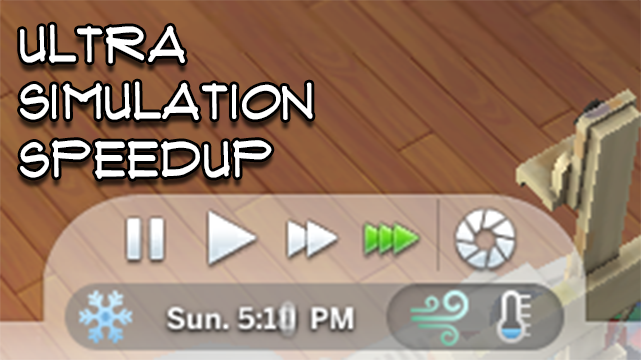
Ultra Simulation Speed Up1.108.335.1020 and later Version 4.0
A mod that helps you out to simulate your game If someone is still awake in the middle of the night but, mostly it’s your pets who mess you up.
Note: This has been updated and tested for version 1.108.335.1020 and later so it may not work on older versions.
Bug Fixes:
– Fixed where other Sims leaves automatically.
– While in super speed Motives will be limited to Bladder, Hygiene and Energy only
– Autonomy will me minimal to avoid freezing up
Announcement: I’m looking for anyone who is knowledgeable with python language and I’m willing to pass down this project since I’m going for a Hiatus indefinite of coming back. Thank you for the continues support !! Happy Simming!
Installation
1. Unzip the file.
2. Copy the folder to your mods folder.
3. Run the game.
Download
How To Use
วีธีแรก
- 1. Press 3 twice to activate the super speed. / กด ปุ่ม 3 บนแผงเพื่อเร่งสปีด ความเร็วจะมากกว่าค่าเดิม
- 2. Press 3 again to deactivate super speed.กด ปุ่ม 3 บนแผงอีกครั้งเพื่อกลับมาสปีด ความเร็วตามค่าเดิม หรือกด 1 บนแผงเพื่อหยุดการเร่งเวลากว่าปกตื
วิธีที่ 2
สามารถกรอกบังคับเพื่อเปิดใช้งานตลอดได้ในสูตรโกง clock.setspeed four

1. Hit (Ctrl + Shift + C) to open your cheat console.
2. Type “clock.setspeed four” without quote and press enter.

